3 Steps to Elevate Your Holiday Marketing with Paid Ads

Step 1: Define Your Holiday Goals
Before launching any paid advertising on platforms like Facebook and Instagram, decide your specific holiday marketing objectives. Are you promoting a holiday sale, a special offer, or a new product? Clearly defining your goals will help tailor your ads effectively and measure success. Aim to attract both new customers and re-engage past visitors throughout the holiday season.
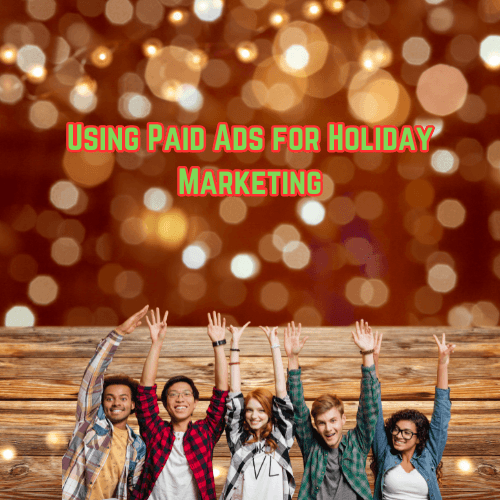
Step 2: Craft Engaging Ad Campaigns
When creating your ads, make sure your messaging resonates with the festive spirit of the season. Use high-quality visuals and compelling ad copy that highlight your holiday promotions. Make sure to include a strong call-to-action (CTA) that directs users to your website or landing page. Consider utilizing carousel ads on Facebook and Instagram to showcase multiple products or offers in one ad.
Step 3: Implement Retargeting Techniques
Retargeting is a powerful tool to re-engage earlier visitors who have shown interest in your products or services. By serving them with holiday-specific messaging, you can increase the likelihood of conversions. Set up retargeting ads for users who visited your site during the last holiday period. Tailor your ad content to evoke a sense of urgency.
Incorporating these steps into your holiday marketing strategy will help you stand out during the competitive holiday season. For more information on marketing and tech tips, visit georgefeola.io.

