Better CRO for your Marketing

What is Conversion Rate Optimization (CRO)?
Conversion Rate Optimization, or CRO, is the process of increasing the percentage of website visitors who take a desired action, such as making a purchase, signing up for a newsletter, or filling out a form. Effective CRO means turning clicks into conversions by understanding user behavior and making changes to your website that encourage visitors to convert.
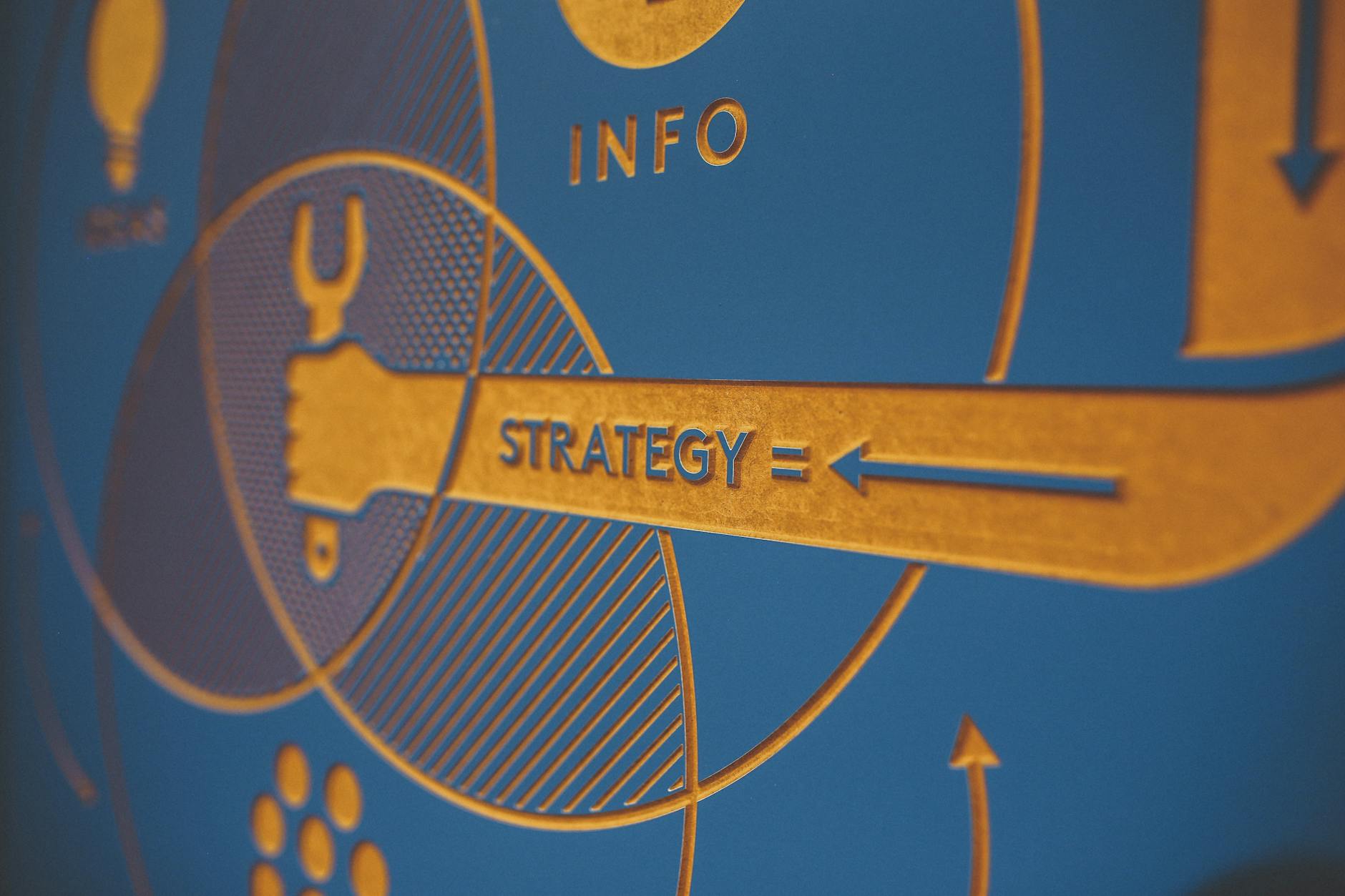
Strategies for Effective CRO
There are several strategies to improve your conversion rate. Here are some key approaches:
1. A/B Testing: This involves comparing two versions of a webpage to see which one performs better. You can test elements like headlines, images, and calls to action.
2. User Feedback: Gather feedback from your users to understand their pain points and preferences. Use surveys, feedback forms, and usability tests to get insights.
3. Simplify Navigation: Make sure your website is easy to navigate. A cluttered or confusing site can drive visitors away. Clear and intuitive navigation helps keep users engaged.
4. Improve Page Load Speed: Slow-loading pages can hurt your conversion rates. Optimize images, use a content delivery network (CDN), and minimize code to speed up your site.
Best Practices for CRO
For more in-depth information on best practices, you can visit:
Optimizely’s Guide to CRO Best Practices
HubSpot’s Marketing Statistics
Stay Updated
Get the latest news on marketing, social, tech, and cyber at georgefeola.io.

