You Can Master PPC Holiday Campaigns

Introduction to PPC Holiday Campaigns
As the holiday season approaches, it’s time to prepare your PPC (Pay Per Click) campaigns for utmost impact. Seasonal keywords and festive themes are essential for capturing the attention of your audience. With just a few adjustments, you can enhance your Google Ads performance and drive conversions.
Researching Seasonal Keywords
Start by researching seasonal keywords that align with your products or services. Use tools like Google Keyword Planner to find trending terms that consumers are searching for. If you’re selling winter apparel, consider keywords like ‘Christmas sweaters’ or ‘holiday gifts for her.’ Incorporating these keywords into your ads can improve relevance, making them more likely to resonate with potential customers.
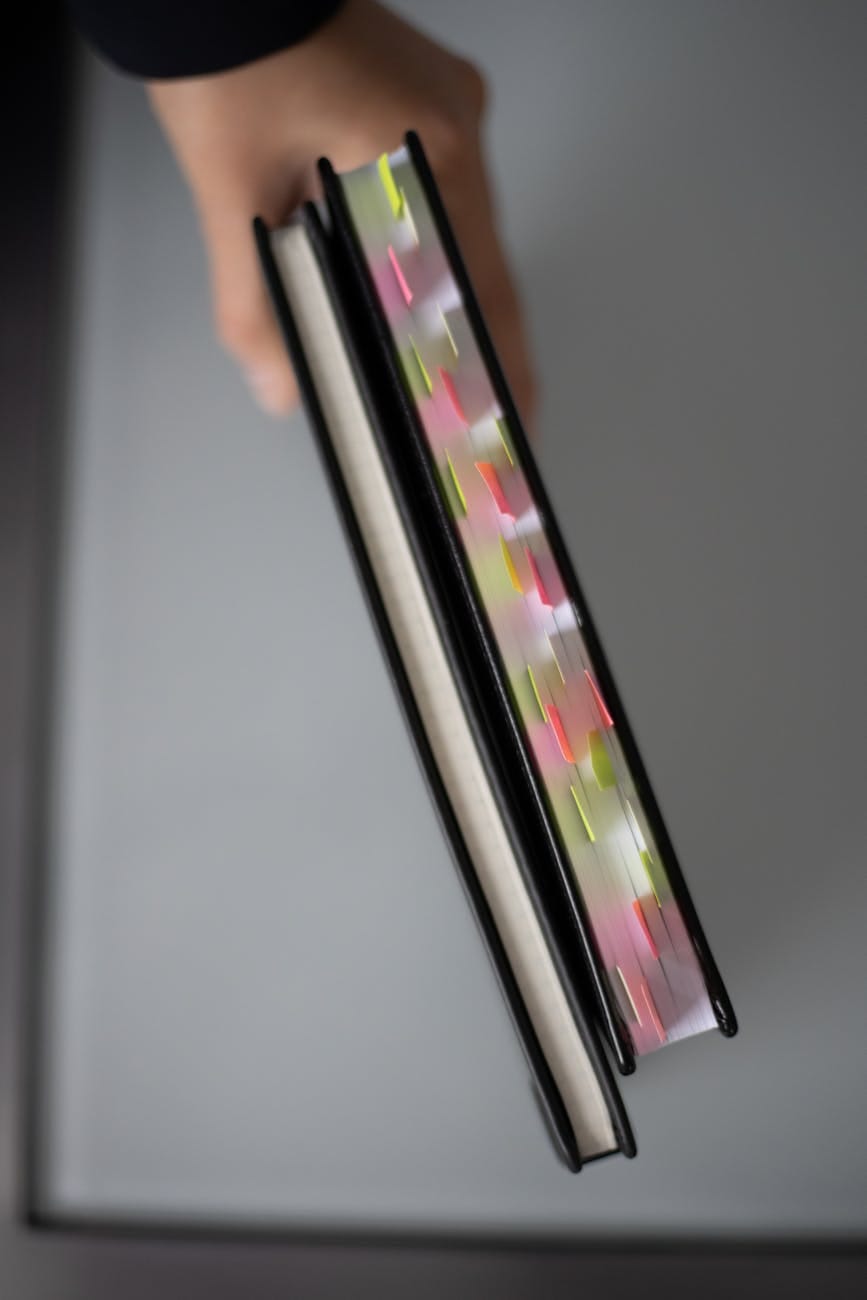
Updating Your Google Ads Campaigns
Next, update your existing Google Ads campaigns to show holiday festivities. Use festive themes in your ad copy and visuals, invoking a sense of celebration. Consider integrating ad extensions for special promotions. Highlight offers like free shipping or limited-time discounts to entice potential buyers. A well-structured ad with eye-catching promotions will increase both click-through rates and conversions.
Remember to check your campaigns regularly. Analyze performance data to see what resonates best with your audience, and be prepared to make adjustments as necessary. For more information on marketing and tech, visit georgefeola.io.

