Understanding JavaScript: Is It Necessary for Your Website?
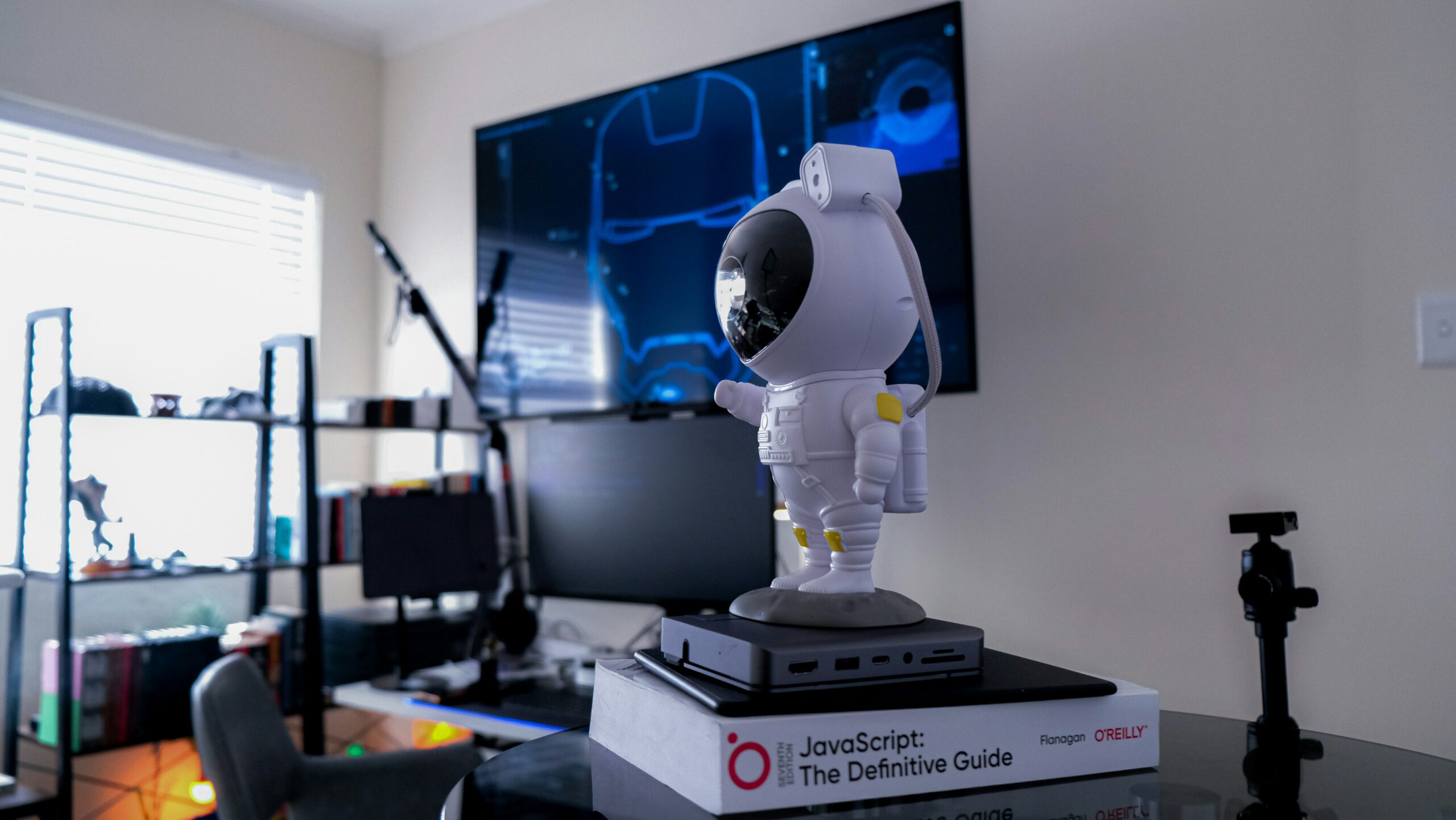
What is JavaScript?
JavaScript is a programming language that helps make web pages interactive. Unlike HTML, which structures the content, and CSS, which styles it, JavaScript allows users to interact with the content. This means that buttons, forms, games, and animations on web pages often rely on JavaScript to work properly.
The Role of JavaScript on Your Website
JavaScript is essential for modern web development. It’s used for tasks ranging from form validation to dynamic content loading and enhancing user experiences. Without JavaScript, web pages would be static and far less engaging. For instance, you’ve seen JavaScript in action. This happens if you’ve ever clicked on a button and watched new content without refreshing the page.

Is JavaScript Necessary for Your Website?
Whether JavaScript is necessary for your website depends on what you aim to achieve. If your website is purely informational, like a static blog or a basic portfolio, you get away without it. But, for any site that requires user interaction, JavaScript is not only beneficial but often essential. User interaction includes e-commerce platforms, social media sites, or any service requiring real-time updates.
In summary, JavaScript plays a crucial role in making websites interactive and user-friendly. While some simple sites manage without it, incorporating JavaScript can significantly enhance functionality and user experience.
For more marketing and tech news subscribe below. georgefeola.io

