Understanding HTML: The Backbone of Web Design

Introduction to HTML
HTML, or Hypertext Markup Language, is the foundational markup language used to create and structure content on the web. Whether you’re building a simple webpage or a complex web application, HTML provides the essential framework. But what exactly is HTML, and why is it so crucial for the internet?
The Purpose of HTML
The primary purpose of HTML is to define the structure and layout of a web page. It allows developers to outline elements like headings, paragraphs, links, images, and other types of content. HTML uses a system of tags and attributes to separate different parts of the content. This makes it understandable for web browsers. This markup language is designed to be both human-readable and machine-readable. It ensures that anyone with basic HTML knowledge can interpret the code.
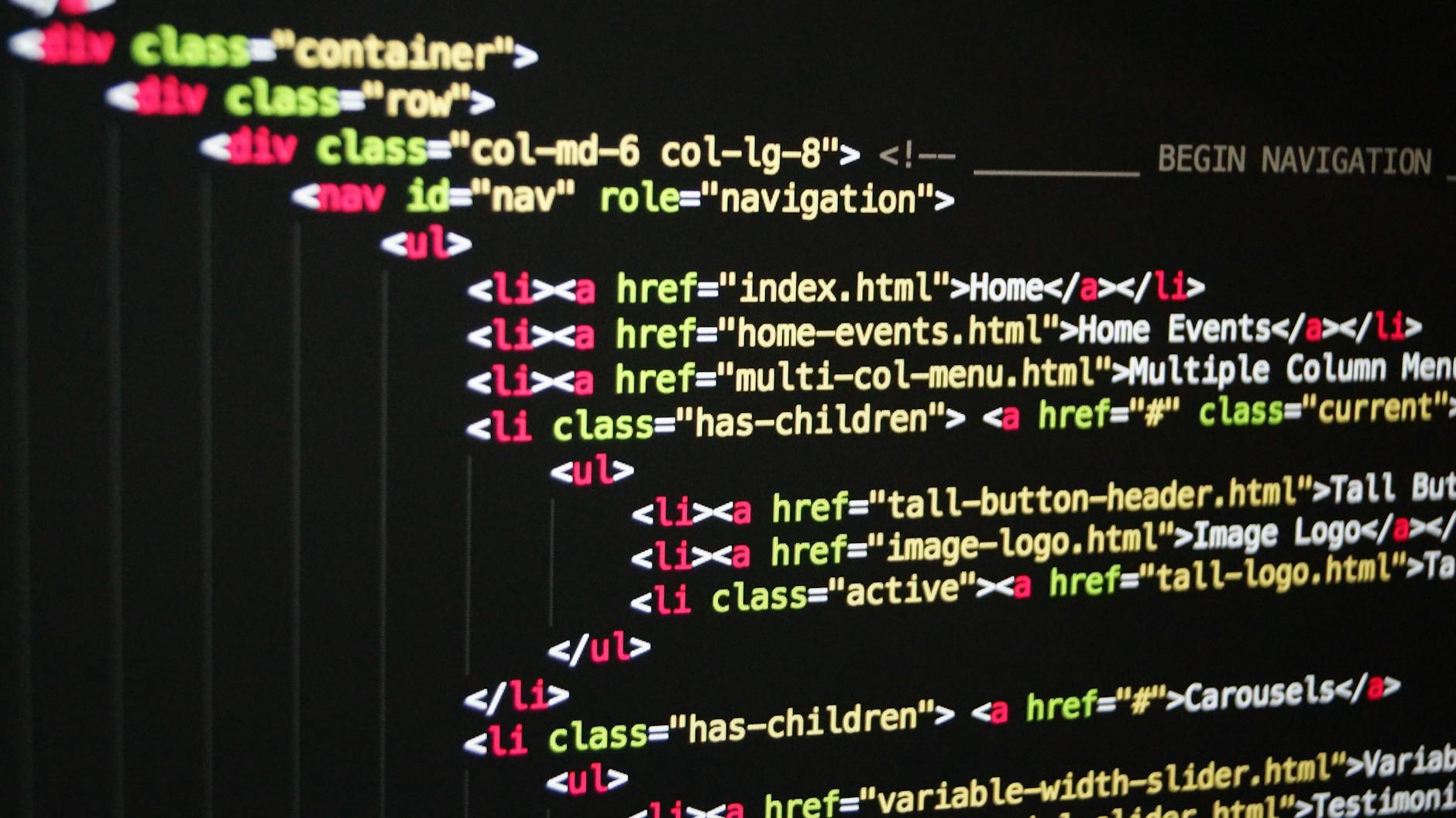
Why We Need HTML
HTML is indispensable because it establishes the basic structure and semantics of a webpage. Without HTML, the content you see on the web would lack organization. The styles applied by CSS wouldn’t be possible. HTML tags serve as the building blocks. Web browsers use them to provide the visual and functional aspects of a site. Simply put, without HTML, the web as we know it wouldn’t exist.
Stay Updated
In the rapidly evolving field of web development, staying updated on the latest technologies and trends is essential. For marketing and tech news delivered directly to your inbox, subscribe to georgefeola.io.

