4 Social Media Power Tips for Holiday Marketing

1. Promote Gift Cards as Last-Minute Gifts
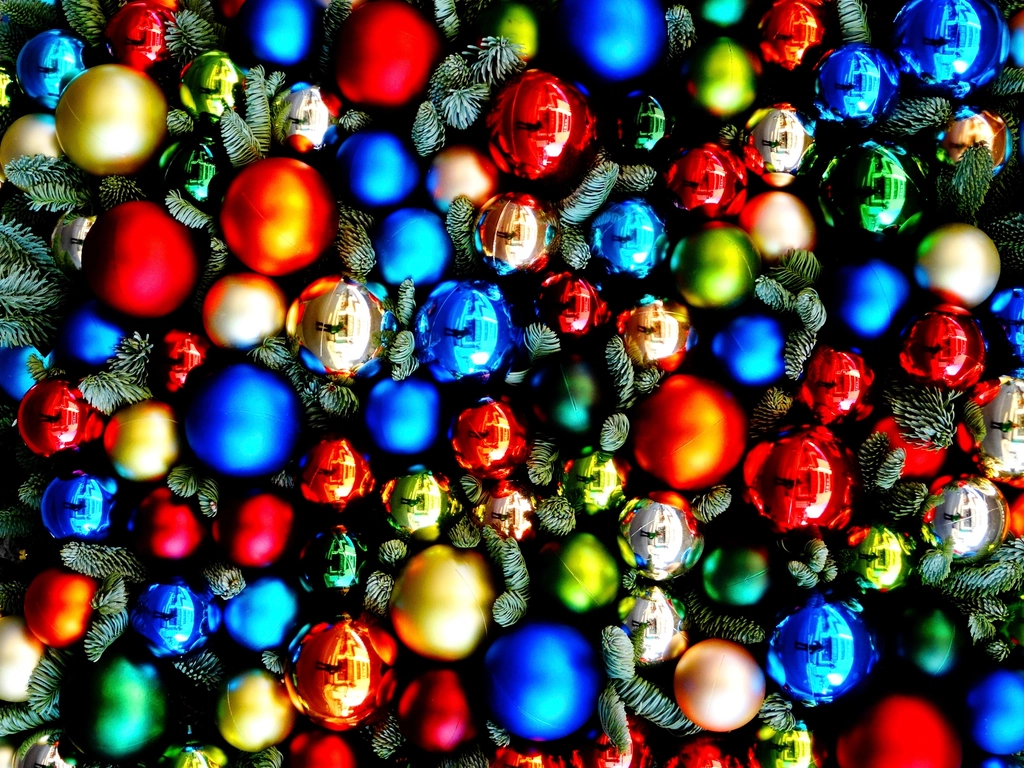
2. Use PPC Campaigns for Visibility
Running Pay-Per-Click (PPC) campaigns centered around keywords like “last-minute gift ideas” can significantly boost your visibility during peak shopping times. Make sure your ads are enticing and link directly to your gift card buy page. When customers search for quick gift options, your ads should lead them directly to where they can buy gift cards. This simplifies their shopping experience.
3. Engage with Your Audience
Engagement is key on social media. Encourage customers to share their gift card purchases or moments of giving on platforms like Instagram or Twitter. This user-generated content not only showcases your gift cards but also fosters a community around your brand. Respond to comments and share their stories to build loyalty and trust.
4. Share Tips and Ideas
Finally, don’t just sell gift cards; give value by sharing creative ways to use them! Offer ideas on how recipients can spend their cards for the best gifting experience. This will keep your audience informed and increase the chances they will turn to your brand first when shopping.
For more insights and tips on marketing and technology, be sure to subscribe at georgefeola.io

